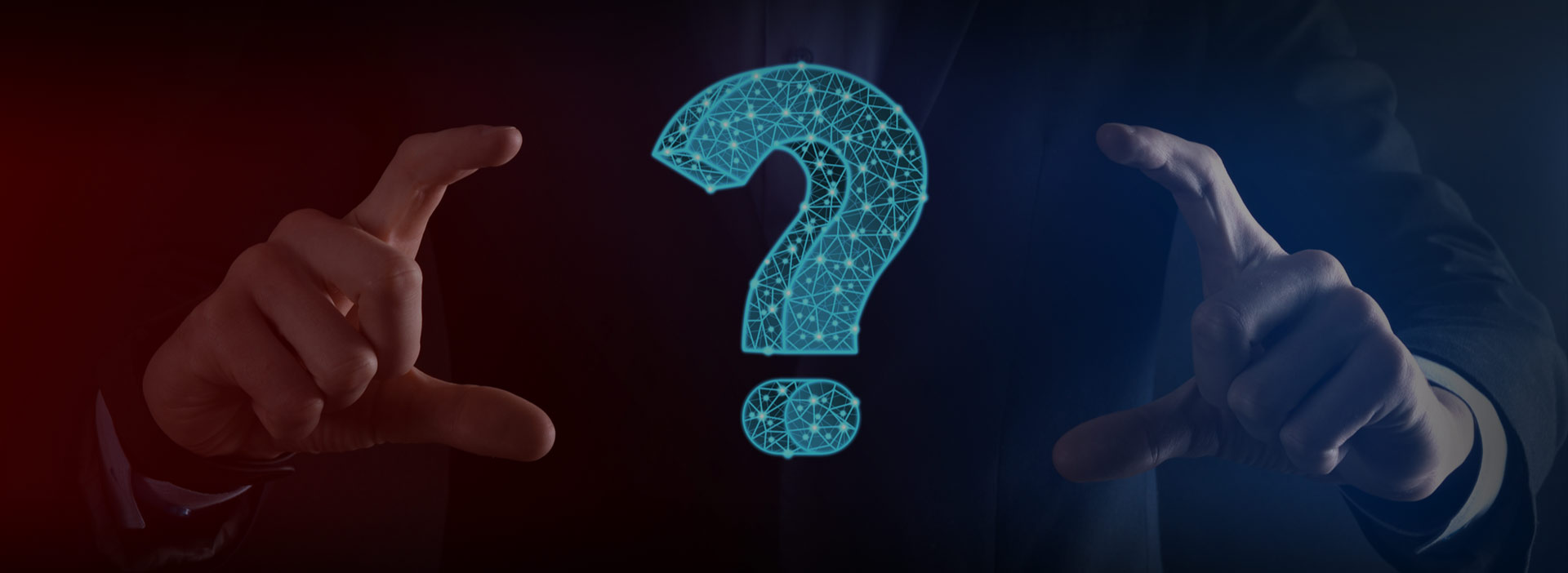
Frequently Asked Questions
What is BluCon?
BluCon is an electronic device which reads data from any compatible NFC tag and sends data to any Bluetooth enabled device. BluCon is not a medical device. It is an electronic device which reads data from the Abbott sensor and sends that data to a mobile app without making any changes to that data.
Where and how can I buy a BluCon?
You can buy BluCon right here on our website or click this link https://www.ambrosiasys.com/shop/ . We ship our product to all the countries.
How to resolve connectivity issues when LinkBluCon app is running in direct-to Apple watch mode?
If you find any issues with connecting back to iPhone after direct connection to Apple watch, you should go to phone settings and unpair the NightRider, then open the LinkBluCon app and pair again the NightRider. In case you are not getting new readings on Apple watch in direct-mode or Apple watch screen does not show any glucose numbers, reinstall the LinkBluCon app on the Apple watch.
When will Ambrosia ship its products?
It may take 5 to 15 business days based on the type of shipping you select at the time you checkout. Following are the shipping options- First class 10 to 15 days, Priority 7 to 10 days, Express – 5 to 7 days. We normally ship with FedEx or USPS.
When will my credit card be charged?
Your credit card will be charged immediately after placing the order for the full amount.
What are the shipping costs?
Cost of shipping varies depending on your shipping address, country, and region.We have following shipping options- First class- 10- 15 business days, Priority- 7-10 business days, Express- 5- 7 business days. During checkout, you will find out about the shipping prices.
What is your policy on refunds?
If you cancel your order before it is shipped, you will receive a full refund within six days or earlier. No money will be refunded once the device is delivered.
No readings since I switch back the connection from watch to phone.
“Please unpair and pair the device from the phone Bluetooth settings. Here are the steps given below:
1. Go to Phone Bluetooth settings and unpair the device by tapping on BLU… (device name) and then ‘Forget this device’
2. Restart the phone, and follow the directions on quick reference guide.”
What is the significance of two graphs and readings on App home screen?
One graph and reading shows the Libre sensor value (without calibration) and another shows the calibrated value (Pink graph).

Can I choose which readings to be shared and show?

How can i access my readings to Apple Health Kit?
“To get the readings on Apple Health please go to the settings screen, there you can see the option Healthkit Access with switch. There you will ask for, to allow and to share the data to Healthkit. If you will allow then you can see the readings on HealthKit from next reading.
In HealthKit for latest version , If you click on Show All Health Data, there you can see Blood Glucose.”
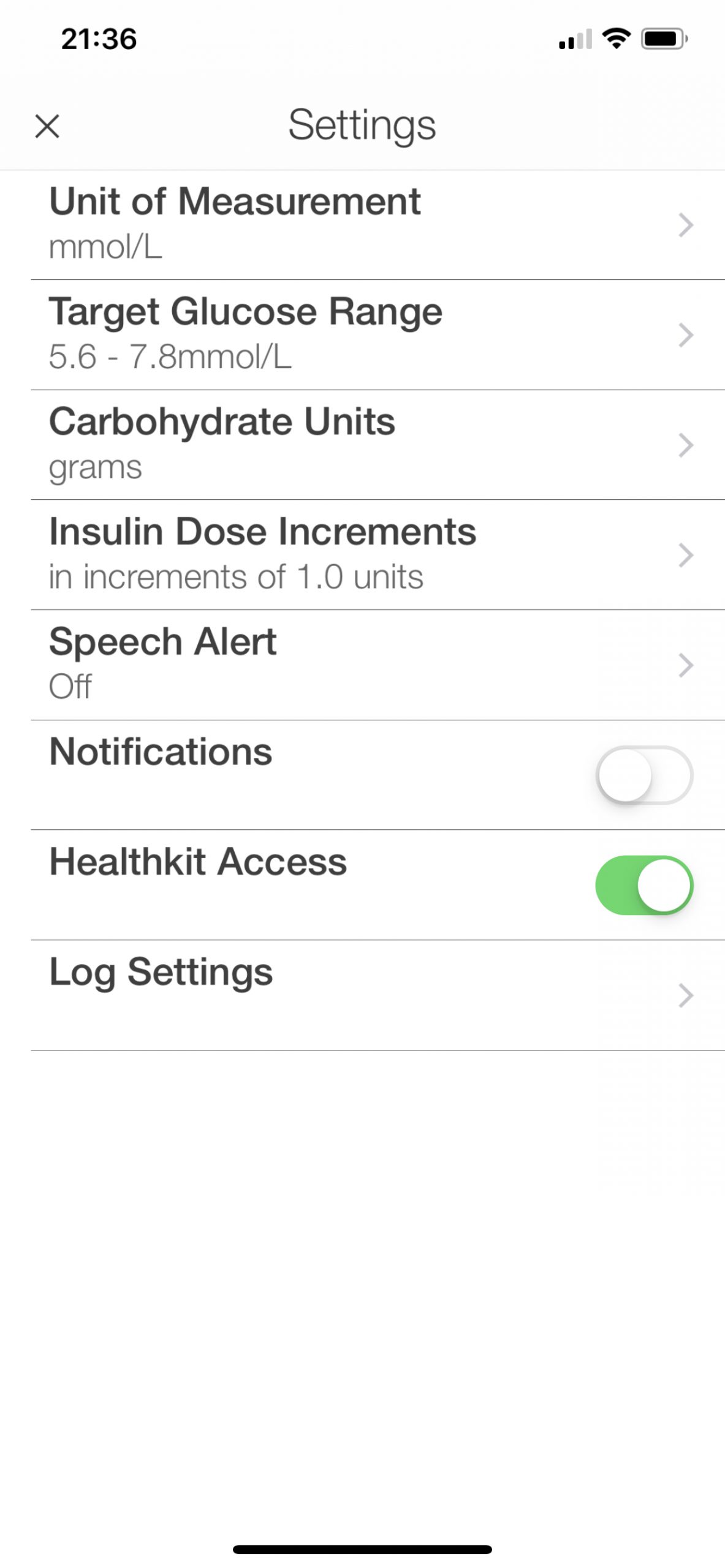
How many languages LinkBluCon app supports?
We are supporting now below languages but we are still trying to improve the translations.
French, Polish, Spanish, Russian, Italian, German, Dutch, Portuguese, Danish, Finnish, Turkish, Hungarian, Greek, Japanese, Chinese (traditional, simplified), Macedonian
If you are interested in helping us in improving the translation please email to contact@ambrosiasys.com”
How can I detach my Libre sensor from the BluCon?
You can use a knife with a sharp tip and insert that between the NightRider edge and Libre sensor and twist the knife a bit. This way you can separate it.
Received the BluCon and is not working with the battery signal indicating that it is or empty or not working the BluCon.
“Seems NightRider pairing is not done correctly. If you look at the “About” screen of the LinkBluCon app, see what is after “BluCon firmware version”. If this is empty then your pairing is not done correctly.
1. To pair correctly, please go to phone Bluetooth settings screen and unpair “BLU…” device
2. Open the LinkBluCon app, select the option “Connect To BluCon” and then tap on “Scan” button. Reset the NightRider by pressing the switch one time in the hole with a pin (if you see RED light blink for a split of a second that means NightRider is turned ON if you don’t see RED light, press one more time)
3. When you see pop-up to enter the passcode, enter the six digit number printed on the side of the NightRider, Once you press the switch in the hole you have about 10 seconds to enter the code.
4. You should see GREEN link icon on the screen, a reading will appear in a couple of minutes.
If you find any issues please send the log file to us. Please send the log file you will find it in the “Help” section, select the option ‘Report Issue to Ambrosia’ “
There is no way on silencing the beeping when it goes off besides turning down my phone volume. On iphone
Please use the snooze button to pause the alarm. In case you are unable
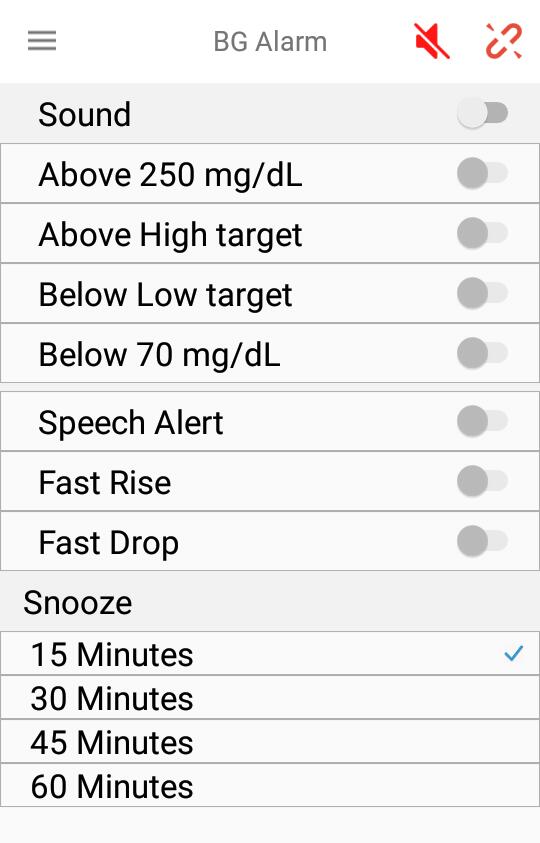
How do you choose which calendar it sends the event to? I have several calendars which i share with different people.
Not getting readings on Apple Watch or iPhone despite connected
“Please do following steps again.
1. Go to the phone bluetooth settings and unpair the device by tapping on BLU… ( device name) and then ‘Forget this device’
2. Restart the phone
3. Open the Link BluCon app
4. Select the “Connect to BluCon” option
5. Tap on the scan button and reset the NightRider ( Make sure you see red light blink for a split of a second when press the switch in the hole)
[ Note: Press the switch gently only one time with a pin if you don’t see red light blink press one more time]
6. Enter the 6 digit passcode printed on the side of the NightRider after serial number and on the box below the serial number
In future, when you pair the nightrider in direct mode to apple watch, and then switch back the connection to iPhone you need to pair again.”
Not getting readings on Phone despite connected
“If you look at the “About” screen of the LinkBluCon app, see what is after “BluCon firmware version”. If this is empty then your pairing is not done correctly.
1. To pair correctly, please go to phone bluetooth settings screen and unpair “BLU…” device
2. Open the LinkBluCon app, select the option “Connect To BluCon” and then tap on “Scan” button. Reset the NightRdier by pressing the switch one time in the hole with a pin( if you see RED light blink for a split of a second that means NightRider is turned ON if you don’t see RED light, press one more time)
3. When you see pop-up to enter the passcode, enter the six digit number printed on the side of the NightRider, Once you press the switch in the hole you have about 10 seconds to enter the code.
4. You should see GREEN link icon on the screen, a reading will appear in a couple of minutes.
If you find any issues please send the log file to us. Please send the log file you will find it in the “Help” section, select the option ‘Report Issue to Ambrosia’ “
If Apple watch is connected to the BluCon and is giving readings but my iPhone says that BluCon is disconnected. Why?
When we switch the connection to Apple watch from the iPhone, then it will show disconnected on iPhone but connected on Apple watch.
Does BluCon works with xDrip+ ?
Yes, it does with US 14Days sensor but we are not sure if all future versions will be supported. For latest supported version of xDrip+ please contact xDrip+ app developers. Follow the link to download the xDrip+ App
https://drive.google.com/file/d/1lnsTJvElx7d1X47VUMAfQeNra2YvNdgw/view?usp=sharing
How to pair Apple watch to the NightRider in direct mode
“Prerequisite – Pair Apple watch to iPhone and Install the LinkBluCon app on the iPhone
Install the LinkBluCon app on the Apple Watch using Apple’s “Watch” App on the iPhone
Connect the NightRider to LinkBluCon app on the iPhone, wait for 30 minutes. Once you get 5-6 readings on the iPhone and Apple Watch switch the connection on the settings screen from mobile to watch.
After a few minutes NightRdier will disconnect from the iPhone and will connect to apple watch once you tap on scan button on the watch and you will start getting readings”

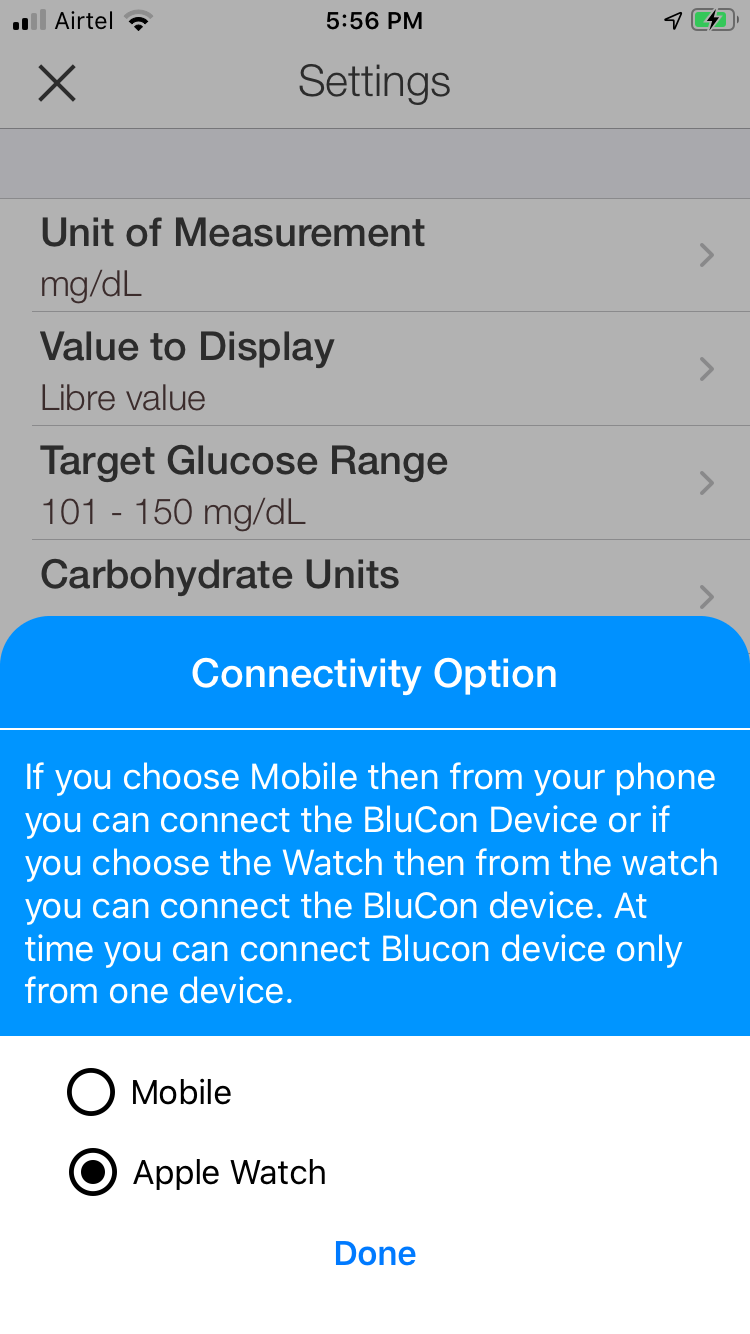

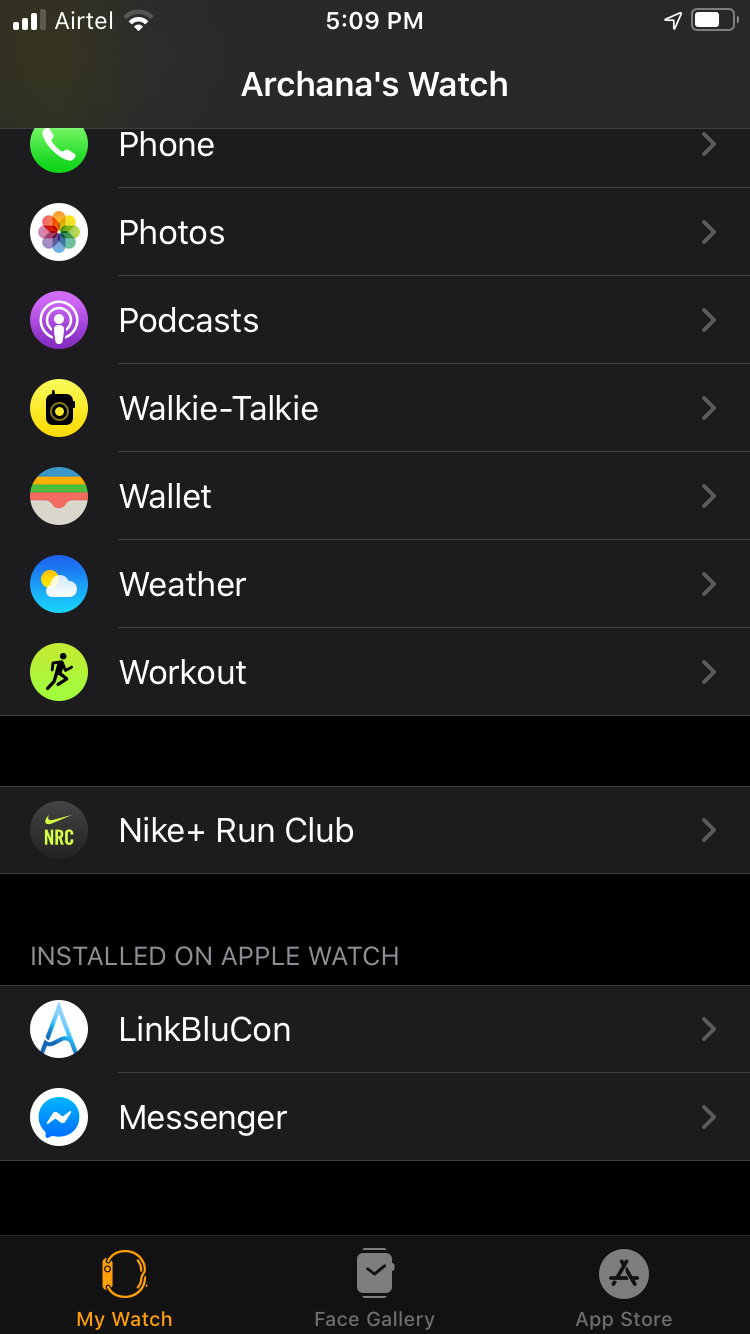
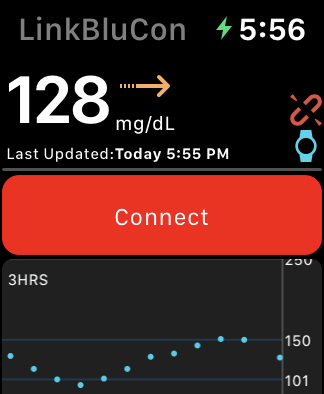
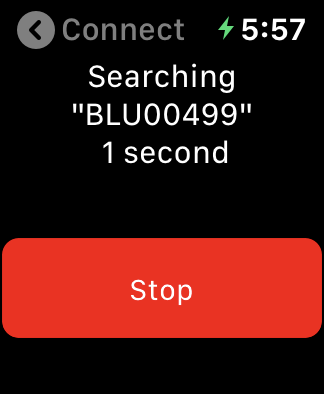
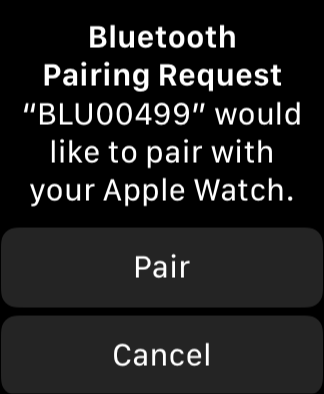
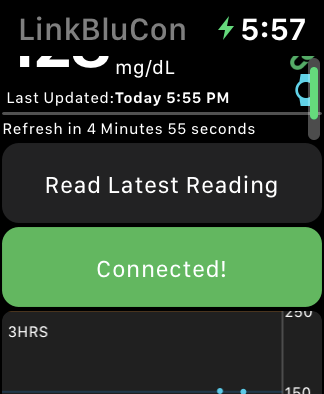
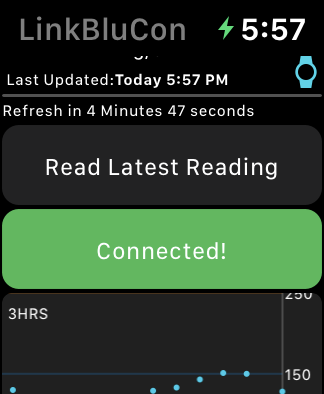

My device is not working, it did not connect, it did not reporate even connected, it was not recognized by bluetooth, the BluCon link did not work
Please send us following information to identifying the root cause?
1. NightRider Serial number
2. What phone model are you using?
3. What mobile app are you using to connect to NightRider?
4. If you press the switch only ONE time in the small hole with a pin, do you see a red flash(red light only for less than a second)
5. Did you ever take a bath with the NightRider?
6. Did it drop on the floor?”
Does the Waterproof NightRider work with Spike?
Yes, it does work with Spike but we are not sure if all future versions will be supported. For latest supported version of Spike please contact Spike app developers
Do you ship outside of the USA? If yes, what is the delivery time frame?
“Yes, we do ship our devices worldwide. They have been used in more than 100 countries.
We have following shipping options
First class- 10- 13 business days
Priority- 7-10 business days
Express- 5- 7 business days
We normally ship with FedEx or USPS”
I was placing the order but my card is not accepted. How can I buy it? Is there any other way?
Yes, Do write us at contact@ambrosiasys.com and our team will get in touch with you within 24-48 horus.
Is it covered by any insurance companies?
First take the prescription from your doctor for NightRider BluCon(DME- Durable medical equipment) and then take pre-authorization from your insurance company. Buy the NightRiderand and submit the bill to insurance company for a reimbursement. In some cases users are able to get reimbursement from insurance company.
How long does it lasts?
Blucon is a reusable device and it comes with a warranty of 12 months. Many people have been using it for over 3 years now.
Can I purchase using my Medical Flex Account?
Yes, you can use HSA/ FSA account to pay.
Do I need to buy NFC based phone?
To use Blucon, you don’t need the NFC based phones. It’s a Bluetooth transmitter and it works with all Bluetooth Low Energy (Low Power Bluetooth/ Bluetooth Low Energy) enabled Android and iOS devices. Your phone should support BLE. These days most phone supports BLE, in case you have any doubt please send us an email at contact@ambrosiasys.com with your phone model number
What makes the waterproof version different from the normal how is it waterproof?
Waterproof NightRider is IP67, you can stay in water for 30 minutes and can go upto 1 meter deep in water. You can use it without sticker during shower, in rain and sweating but for swimming and for regular swimmers, it would better to keep a sticker on top of the NightRider so you can stay in water for longer than 30 minutes and can go deeper than 1 meter. Once you have the sticker on top you can go to any depth and can stay in water as long as you like
How will I get confirmed that my order is placed?
How can I keep my BlucCon on top of the Libre Sensor?
“There are various options to keep the BluCon on top of the libre sensor. You can use glue dots, armband or 3D holders”




How can I activate the FreeStyle Libre sensor?
How can I activate the FreeStyle Libre Pro sensor?
My BluCon doesn't connect back automatically when it comes back in range.
“1. Go to the phone bluetooth settings and unpair the device by tapping on BLU… ( device name) and then ‘Forget this device’
2. Open the Link BluCon app
3. Select the “Connect to BluCon” option
4. Tap on the scan button and reset the NightRider ( Make sure you see red light blink for a split of a second when press the switch in the hole)
[ Note: Press the switch gently only one time with a pin if you don’t see red light blink press one more time]
5. Enter the 6 digit passcode.
If this does not work please email us with phone model, OS version and App version to contact@ambrosiasys.com”
If I reinstall the app will my all data be safe?
Your all data will be lost if you uninstall the app without login to the app but if you are using the LinkBluCon app . Please make sure you have exported the history via email.
If you are using the LinkBlucon app after login then you will not lose any data, after you login to a newly installed app and unable to see your history just tap on the “ Pull” button on History screen to get last 30 days readings. If you don’t login, you won’t be able to recover/save your data for future use.
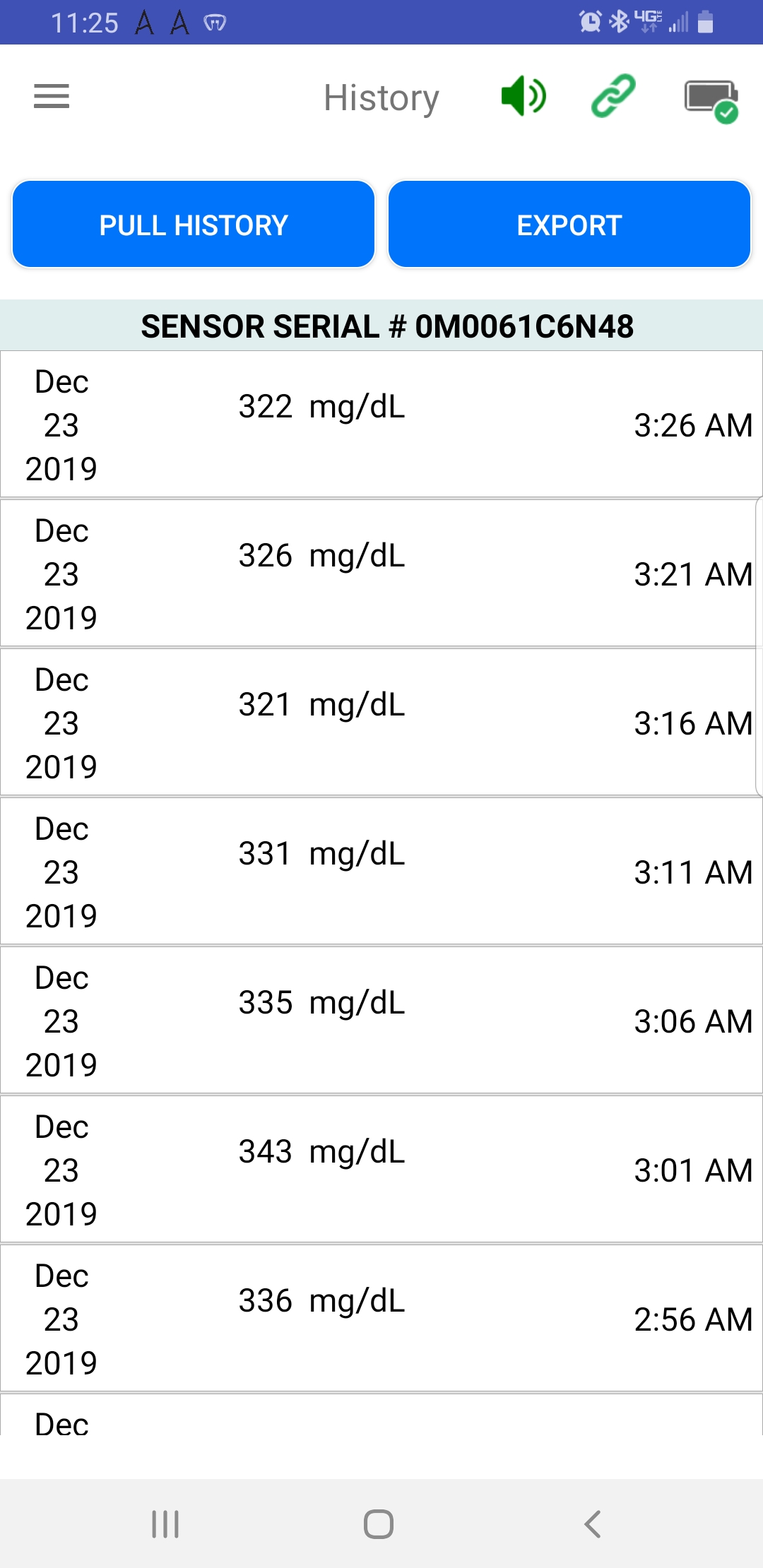
How can I get the extra battery cap as the one I received is damaged? And how can I pay?
You can get a free battery cap if your NightRider is under warranty but you will be charged for shipping else each cap cost 10 USD.
You can either chat with our Customer Support online or can write an email to contact@ambrosiasys.com ask for the PayPal Invoice to pay for the battery cap.
I placed the order but I didn't receive any order confirmation email. How can I get confirmed?
I placed the order but want to ship it to other address. Is it possible? If yes, what is the precedure?
Please enter shipping address when you place the order. If your order is not shipped yet, then you can write to contact@ambrosiasys.com with new shipping details in given format:
Name:
Address:
City:
State:
Country:
Postal code:
Contact number:”
How can I open the battery cover if it is very tight?
Please follow this link to open the battery cover.
How to connect BluCon and setup a LinkBluCon Account
Here is a detailed video to setup the NightRider BluCon with lnikBluCon app
How to setup a FollowBluCon Account
Here is a detailed video to setup the FollowBluCon app
How to setup a Voice alert in LinkBluCon App
Here is a detailed video to setup the voice alert
Why Calibration is requird on LinkBluCon and how to calibrate it?
Sometimes sensor readings are more than 20% different than the finger prick value. To get more accurate readings we can calibrate the LinkBluCon app. For that, only finger prick blood glucose value should be used when glucose readings are stable.
To calibrate the app, you can simply tap on the finger icon in white circle on the app home screen. Best time for calibration is when glucose readings are stable like in the morning before any food or 3 hours after the last food.
What next if the readings are not correct even after the calibration on right time?
Why battery status is showing unknown if my device is new?
“Please check the About screen of the LinkBluCon when NightRider is paired with the LinkBluCon app and see BluCon firmware version number, if it’s blank then you need to pair the NightRider with the LnikBluCon app again. Instructions are listed above to repairing the NightRider.
Even if device is not in use, still battery leaks a tiny amount of current all the time so after 12 weeks it loose most of current. Please try with new SONY CR2032 battery”
How much is the Bluetooth connection covering range?
Is it compatible with Fitbit Versa?
How can I connect my fitbit watch with BluCon?
“Follow the steps to connect LinkBluCon app on Fitbit Watch
1: Open the Fitbit app on the Android/iPhone. Connect and Setup your Fitbit watch. Step
2: Click on your watch icon from the FitBit app Dashboard.Step
3: Open Clock Faces.Step
4: Search for LinkBluCon ClockFace in all ClockFaces, and Install.Step
5: Allow Permission and Install.Step
6: Click on Settings.Step
7: Add LinkBluCon Credential, they are case sensitive. “
What does that mean, "Patch not found"?
Patch means a Libre sensor. There are few occasions when you get PATCH NOT FOUND. One is when BluCon doesn’t find the Libre Sensor (BluCon not well placed on top of the sensor) or if the battery is too old. To avoid this message, please make sure NightRider is well placed on top of the Libre sensor and battery is not more than 10 days old.
Do I still need a Libre Reader to activate my Libre Sensor?
Yes, Libre reader or Libre Link App would be required to activate the sensor. If you are using the NightRider to get the readings, you can still use the Libre Reader or LibreLink app to scan the FreeStyle Libre sensor
How big is NightRider in size?
NightRider device is very small ,about 34 mm in diameter and 7 mm in height. It sits on top of the FreeStyle libre sensor and does not touch the skin to avoid skin allergy
Are prices in Candian$, NZ$, US$ or Singapore$ ?
All the prices listed on the website are in US Dollars. You can use a currency converter tool to know the prices in your currency.
Are these a one time purchase or do they have to replaced on a regular basis?
How long is the warranty with the BluCon?
NightRider comes with a 12 months warranty for the original buyer. Any physical damage to the device will void the warranty.
Does this alert you if your levels are high or really low?
Does it only support US Libre Sensor?
“NightRider support all libre sensors available worldwide. It has already been used in more than 100 countries so far.
It also supports FreeStyle Libre 2 and FreeStyle Libre Pro sensors. FreeStyle Libre Pro users also get readings every 5 minutes on their phone just like FreeStyle Libre users”
How to get readings remotely when my daughter is using the NightRider and Apple watch is a direct mode( without iPhone) Or, how to setup NightRider, and LinkBluCon and FollowBluCon app on iPhone and Apple Watch
Prerequisite –
a. Pair Apple Watch to iPhone and Install the LinkBluCon app on the same iPhone. Register to the LinkBluCon app.
b. Install the LinkBluCon app on the Apple Watch using the Apple’s “Watch” App on the iPhone
c. Install the FollowBluCon app on the caregiver/parent’s phone and register using a different email then the LinkBluCon app. Email id of LinkBluCon and FollowBluCon app can not be same
d. Send an invite from the LinkBluCon app to FollowBluCon app, and accept it in the FollowBluCon app
Apple Watch Setup in Direct Mode(Without iPhone)
1. Connect the NightRider to LinkBluCon app on the iPhone, wait for 30 minutes. Once you get 5-6 readings on the iPhone and Apple Watch switch the connection on the settings screen from mobile to watch.
2. After a few minutes NightRider will disconnect from the iPhone and will connect to apple watch once you tap on scan button on the watch and you will start getting readings
3. Now, you will start getting readings from the Libre sensor on the Apple watch and in the FollowBluCon app every 5 minutes
P.S: Make sure you charge the Apple Watch every day and replace the NightRider battery (SONY CR 2032) when you replace the FreeStyle Libre sensor
What are the various versions of BluCon?
There are two versions of BluCon one is Waterproof and another is Non-Waterproof. Waterproof version costs 145 USD and non-waterproof 110 USD.
Does your shipping charge include custom duty?
We just charge for the shipping cost as custom duties vary from country to country, some countries charge and some do not.
What is the replacement policy?
As per the replacement policy, if the device stops working in the first 30 days of delivery you can contact customer support at contact@ambrosiasys.com to ship it back to us for the testing. If it is found to be defective we will send you a replacement for free without charging you shipping costs.
In case the device stops working after 30 days, you can contact customer support to ship it back to us for testing and we will replace the device for free, however, you will have to bear the shipping costs. Ambrosia will not bear the shipping cost for the replaced device.
Please Note- There will be no replacement on the replaced device and The device can be replaced or repaired for Once only.
What are the Prerequisites to get direct readings on Apple Watch?
Any Apple watch with Watch OS(Operating System) 6 or higher, with internet (Wifi or cellular) will work standalone with the Nightrider without the iphone.
